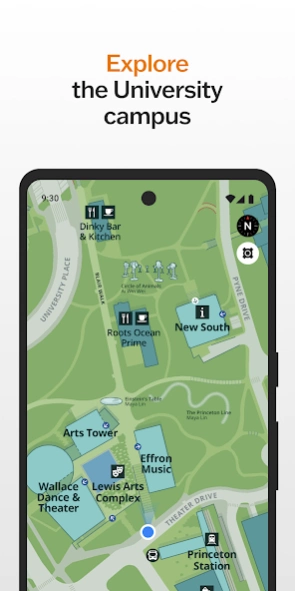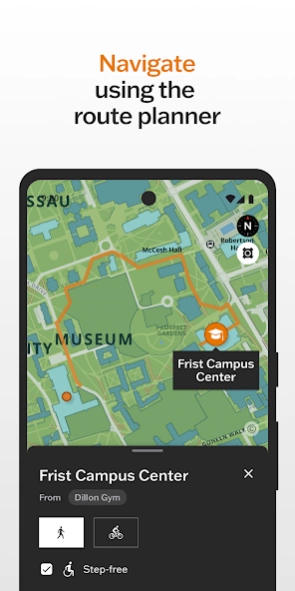Princeton Campus Map 1.1.5
Free Version
Publisher Description
Princeton Campus Map - Navigate Princeton University Campus with this accessible map and route planner.
Easily navigate Princeton University’s campus with this accessible map and route planner.
The Princeton Campus Map app allows users to simplify the journey around campus. By using the app’s search function, it helps visitors to find key destinations including campus buildings, residences, sports facilities, and dining locations. The app also provides up-to-date information on points of interest including phone numbers, hours of operation, and relevant websites.
As an intelligent route planner, the app allows users to plot a path between campus locations. Built-in accessibility features provide ‘step-free’ navigation options that avoid, for example, stairs and steep inclines.
The Campus Map also features real-time information for TigerTransit bus services. With this feature, users can access bus routes, live departure times, and real-time bus locations.
The Princeton Campus Map app is part of an effort to help the campus community and University visitors better navigate Princeton’s expanding campus. It is designed to make the University campus as accessible and inclusive as possible. We value your experiences and encourage the Princeton community to send feedback as we continue to improve the app.
About Princeton Campus Map
Princeton Campus Map is a free app for Android published in the Geography list of apps, part of Education.
The company that develops Princeton Campus Map is Princeton University, OIT AS. The latest version released by its developer is 1.1.5.
To install Princeton Campus Map on your Android device, just click the green Continue To App button above to start the installation process. The app is listed on our website since 2023-12-08 and was downloaded 1 times. We have already checked if the download link is safe, however for your own protection we recommend that you scan the downloaded app with your antivirus. Your antivirus may detect the Princeton Campus Map as malware as malware if the download link to edu.princeton.wayfinding is broken.
How to install Princeton Campus Map on your Android device:
- Click on the Continue To App button on our website. This will redirect you to Google Play.
- Once the Princeton Campus Map is shown in the Google Play listing of your Android device, you can start its download and installation. Tap on the Install button located below the search bar and to the right of the app icon.
- A pop-up window with the permissions required by Princeton Campus Map will be shown. Click on Accept to continue the process.
- Princeton Campus Map will be downloaded onto your device, displaying a progress. Once the download completes, the installation will start and you'll get a notification after the installation is finished.